Landing in Vietnam is exciting, but staying connected from the moment you land is essential. Whether you’re in Hanoi, Ho Chi Minh City, or Da Nang, activating an eSIM helps you get online instantly without searching for local SIM kiosks. This guide provides your complete “First-Hour Playbook”. We will explain how to set up your Vietnam eSIM at the airport, what to do in your first hour after connecting, and what to do if activation does not go as planned.
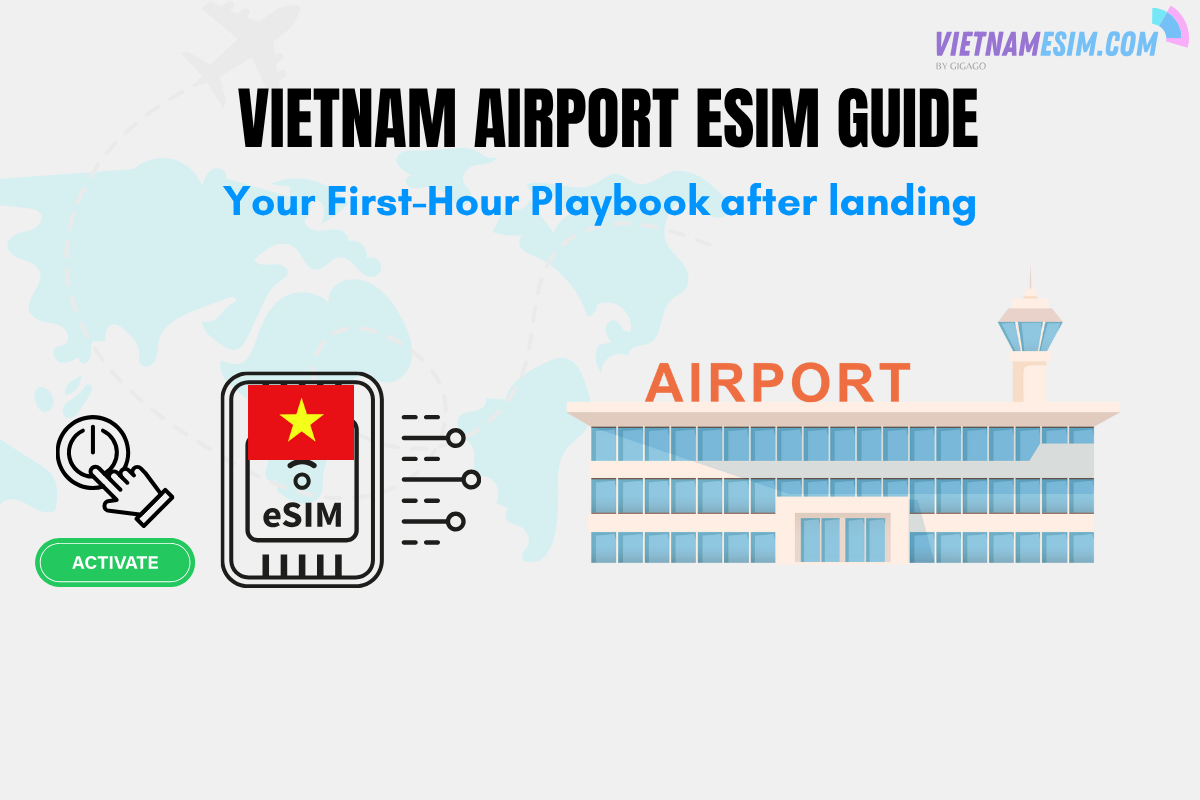
I. Can you activate an eSIM immediately upon landing in Vietnam?
Yes. Activating your eSIM immediately upon landing is the fastest way to get online.
Since an eSIM is a digital profile, you don’t need a physical card, a tool to swap SIMs, or a sales agent. You only need a working internet connection for the initial download and activation.
You can activate your Vietnam eSIM right after landing, as long as:
- Your phone supports eSIM (unlocked iPhones, newer Androids).
- You have received your eSIM QR code before the flight.
- Airport Wi‑Fi or another internet source is available for activation.
The best approach is to install your eSIM before your flight takes off. This way, you only need to turn it on when you land, which takes less than a minute.
II. Checklist to set up your Vietnam eSIM before your flight
To make airport activation fast and stress‑free, prepare the following before departure:
- Check Phone Compatibility: Confirm your smartphone supports eSIM.
- Unlock Your Phone: Ensure your device is unlocked by your home carrier.
- Purchase Your Plan: Buy your Vietnam or regional eSIM plan from a prestigious provider like Vietnamesim.com before your departure.
- Receive QR Code: Check your email for the confirmation and the QR code/activation details.
- Create Backup: Download or print the QR code as an image or PDF in case Wi-Fi is weak.
- Know Your Settings: Know your phone settings for adding a new mobile plan (e.g., Settings > Cellular > Add eSIM).
III. How to activate your Vietnam eSIM at the airport (step-by-step)
The entire process of Vietnam eSIM activation takes less than five minutes if you have completed the checklist above:
1. Connect to Airport Wi-Fi: Turn off Airplane Mode and connect to the free airport Wi-Fi (required for the eSIM download).
2. Scan your eSIM QR code: Navigate to your phone settings to add a new cellular plan and scan the QR code:
- iPhone: Settings > Cellular > Add eSIM > Use QR Code
- Android: Settings > Connections > SIM manager > Add eSIM
4. Label the new plan (e.g., “Vietnam eSIM”) for easy management.
5. Select your new eSIM as the primary line for mobile data.
6. Enable mobile data and check that the eSIM is active. The signal icon should show 4G or 5G.
7. Turn OFF the airport Wi-Fi and load a website or map. Your data should be active instantly.
8. Restart your device if no signal appears within a minute or two.
IV. Best spots to activate your eSIM at the airport
In most major Vietnam airports, free Wi‑Fi is available in key areas:
- Airport arrival lounges and waiting areas
- Café seating zones near arrival gates
- Information desks or airport business lounges
- Baggage claim zones (many have stable Wi‑Fi)
Notes: Avoid activating your eSIM while walking through immigration or customs, as phone usage is often restricted and security is high.

V. What to do if your eSIM doesn’t work at the airport
If there’s no data or signal after setup, try these quick fixes:
- Check APN Settings: In your phone’s cellular settings, confirm the Access Point Name (APN) is correctly set. This is the most common fix.
- Verify Data Roaming: Ensure Data Roaming is ON for the new eSIM line (your home line’s roaming can remain off). This is required for some plans to function.
- Toggle Airplane Mode on/off, or simply restart your phone to force reconnection to the local network.
- Contact Support: connect back to the free airport Wi-Fi and immediately contact the eSIM provider’s support team via email or live chat.
VI. Why order a Vietnam eSIM before travel instead of waiting until arrival
Preparing ahead makes everything simpler and faster. By ordering a Vietnam eSIM before travel, you can:
- Guarantee for quick setup (purchase, download) when you have reliable home WiFi and time, ensuring instant activation upon landing.
- Skip airport SIM queues and language barriers.
- Get better rates and plan options than premium priced tourist SIMs sold at airport kiosks.
- Maintain privacy and security of your personal information instead of eliminating the need to hand your passport to airport vendors.
- Have backup time for troubleshooting or contact support before you need to leave the airport area.
- Easily choose regional eSIM plans that cover Vietnam plus other Asian countries like Vietnam – China, Thailand – Cambodia – Vietnam, Vietnam – Thailand – Laos – Cambodia, Asia 7 countries.
VII. FAQs
Do Vietnamese airports offer free Wi‑Fi for eSIM setup?
Yes, all major Vietnamese airports provide free WiFi in arrival halls, enough to download and activate your eSIM. Can I buy an eSIM after arrival at the airport?
Can I buy an eSIM after arrival at the airport?
Yes, but you might face longer queues or limited plan options. Ordering online before arrival is faster. How long does eSIM activation take?
How long does eSIM activation take?
Usually 1–3 minutes once Wi‑Fi is stable and your QR code is scanned.
VIII. Conclusion
Activating your Vietnam eSIM at the airport is straightforward when you prepare ahead. Installing your eSIM before departure and turning it on when you land gives you immediate connectivity without airport hassles.
The small effort of pre-ordering an eSIM saves significant time and frustration at the airport.
Visit Vietnamesim.com store to browse Vietnam eSIM plans and regional options and enjoy your first hour in Vietnam worry‑free.
